What is Duplicate Content?
Let’s chat about this thing called ‘Duplicate Content’. It’s something that can mess with your SEO, but don’t worry, it’s not too tricky to spot or fix.
Duplicate means that the same content is published on different URLs. This can hurt your search rankings because Google doesn’t know which page is the right one. In this article, we tell you all about duplicate content, show some of its most common causes and tell you how you can fix it.
Understanding Duplicate Content?

So, what’s duplicate content all about? Basically, it’s when the same stuff is posted on different web addresses. This can confuse Google big time, making it tough for the search engine to figure out which page should get the spotlight. We’re diving into this topic, looking at why it happens, and how you can make things right.
Why Duplicate Content Matters
Why should you even care about duplicate content? Imagine you’re googling something and keep bumping into the same info over and over – annoying, right? Google thinks so too, so it tries to pick just one version to show in search results. Sometimes, it might not pick the one you wanted to rank higher. Also, when other sites link to different versions of your content, it can dilute your SEO juice, because those links are a big deal for rankings.
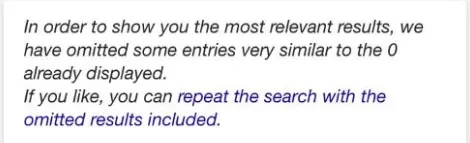
The Impact of Crawl Budget
Did you know about the ‘crawl budget’? It’s the effort Google puts into checking out your site. If you have duplicate content, it’s like giving Google extra homework, which might mean some of your other pages get ignored. Bottom line: it can lead to lower rankings and confused search engines, and that’s a bummer because avoiding duplicate content isn’t that hard.
Google’s Stance on Duplicate Content
Now, when does Google see something as a copycat? They say it’s when large chunks of content across different domains are either identical or super similar. And it doesn’t have to be word-for-word the same to raise a red flag.
Myth Busting: Duplicate Content Penalty
Let’s bust a myth: there’s no official ‘duplicate content penalty’. Google has been clear about this since 2008. Sure, if you’re straight-up copying stuff (hello, plagiarism), that’s a different story. But usually, duplicate content happens by accident and doesn’t mean your site will be kicked off the internet.
Common Causes and Solutions for Duplicate Content
So, why does duplicate content happen, and what can you do? Lots of reasons! From URL parameters (those bits in web addresses for tracking or sorting stuff) to content being listed in multiple categories on your site, there are many ways duplicate content can sneak in. But don’t sweat it; there are solutions like using ‘canonical URLs’ (a fancy way of telling search engines which version of the content is the main deal) or tweaking your site’s settings.
The most common scenarios:
- URL Parameters and Duplicate Content
- Content in Different Categories
- The Pagination Pitfall
- The Perils of Unoriginal Content
- Guest Posts: A Double-Edged Sword
- Country-Specific Domains and Duplication
- www vs. non-www
- https vs. http
- Trailing Slashes Trouble
- The Boilerplate Content Dilemma
1. URL Parameters and Duplicate Content
URL parameters, often used for tracking and sorting purposes, can inadvertently create duplicate content.
For example the URL’s:
https://www.example.com/page
https://www.example.com/page?utm_source=email
…might display the same content but are treated as separate URLs by search engines. This duplication can dilute the value of your content in SEO rankings.
Suggested Fix:
Use canonical URLs. A canonical URL tells search engines that although there may be various URLs going to the same content, only that one canonical URL is the original one. Generally, Google will use that URL in their results.
In the head of your page, add:
<link rel="canonical" href="https://www.example.com/page" />
That tells Google…
https://www.example.com/page
should be indexed, even when the URL shown is:
https://www.example.com/page?utm_source=email
OR;
https://www.example.com/page?show-comments=true
It’s very similar to a 301 redirect, without changing the URL.
2. Content in Different Categories
When the same content appears under multiple categories on a site, it’s a classic case of duplicate content. For example, a blog post listed under ‘Technology’ and ‘Latest Trends’ creates multiple access paths to the same content, confusing search engines about which page to index and rank.
For example:
https://www.example.com/technology/what-is-duplicate-content
https://www.example.com/latest-trends/what-is-duplicate-content
As a result, the product page or blog post is available on two different URLs. There you have it: duplicate content!
Suggested Fix:
There are two possible solutions to this:
- Make sure that even when a product fits into two categories, the product page always uses the category name of the most important category.
- Or; use a canonical URL that always tells Google the most important URL. so that one will be found in the results.
3. The Pagination Pitfall
Pagination, common in e-commerce and blog sites, can lead to similar content across multiple pages. This happens when ‘page 2’ of a product list or blog archive has a similar title and description as the first page, misleading search engines into seeing it as duplicate content.
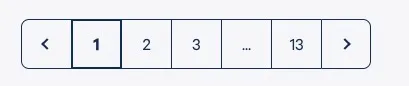
Example of Pagination
Suggested Fix:
To avoid this duplicate pagination issue, you can simply add a page number next to the title:
https://www.example.com/category/
…title of the page “My Blog Category”
https://www.example.com/category?page=2
…title of the page “My Blog Category | Page 2”
4. The Perils of Unoriginal Content
Using manufacturer-supplied product descriptions or republishing content from other sources makes your content indistinguishable from others on the web. This lack of uniqueness can be flagged as duplicate content by search engines, impacting your site’s visibility.
Suggested Fix:
You should write your own content or at least adjust the provided texts so that it speaks to your audience. That way you not only avoid duplicate content, you also make sure that your audience is targeted with text written just for them, instead of default descriptions everyone uses.
5. Guest Posts: A Double-Edged Sword
Guest blogging is an effective way to reach new audiences, but posting the same article on your blog and the host’s site results in duplicate content. This can be problematic in terms of which site gets the SEO credit for the original content.
Suggested Fix:
Canonical URLs are the solution. If you can, ask the owner of the blog to include a canonical URL to the same blog post on your page. That’s a strong signal that yours is the original.
6. Country-Specific Domains and Duplication
If you operate international websites (like www.example.com and www.example.co.uk) with identical content, search engines might view these as duplicate, even though they target different audiences. This is especially true if the only differences are prices or currency.
Suggested Fix:
href lang attributes are the answer here. They tell Google which page targets which country, so Google can display the .com website to US searchers, and the co.uk website to people from the UK.
The hreflang tag is structured as follows:
<link rel="alternate" hreflang="country-language-code" href="alternative-url">
- Language-region-code: The ISO code for the language you’re targeting (for instance, English – en), or a combination of the country and language ISO codes (for instance, English – United Kingdom – en-uk).
- Alternative URL: the URL of the page in the specified language-region code.
For more information see this article: Tell Google about localized versions of your page.
7. www vs. non-www
Websites accessible via both ‘www’ and ‘non-www’ URLs (like www.example.com and example.com) can create duplicate content issues. Search engines might see these as two separate websites hosting the same content.
Suggested Fix:
Redirect all your traffic to www. If you have an Apache server, add this to your .htaccess file:
RewriteEngine On
RewriteCond %{HTTP_HOST} !^www\.
RewriteRule ^(.*)$ http://www.%{HTTP_HOST}/$1 [R=301,L]
8. https vs.http
Similarly, having both secure (https) and non-secure (http) versions of your site can result in content duplication. This split presence can dilute the authority of your site in search engine eyes.
Suggested Fix:
If you’re on an Apache server, you can do this by adding the following lines to your .htaccess file:
RewriteEngine On
RewriteCond %{HTTPS} off
RewriteRule (.*) https://%{HTTP_HOST}%{REQUEST_URI} [L,R=301]
9. Trailing Slashes Trouble
Trailing slashes in URLs (www.example.com/page and www.example.com/page/) are often overlooked but can create duplicate content. Search engines might treat these URLs as separate pages hosting identical content.
Suggested Fix:
If your website is running on an Apache server, add the following line to your htaccess to redirect all traffic to the variant without the trailing slash:
RewriteRule ^/?(.+)/$ /$1 [R=301,L]
10. The Boilerplate Content Dilemma
Common elements like headers, footers, and sidebars, referred to as boilerplate content, can be misconstrued as duplicate content if they overpower the unique content on each page.
This is particularly problematic for sites with thin content on individual pages.
Suggested Fix:
Of course you need a Header a footer and menu! Investigate the page and if there is a low character count in on the body of the page add more content to the page to make it unique.
How to Identify Duplicate Content
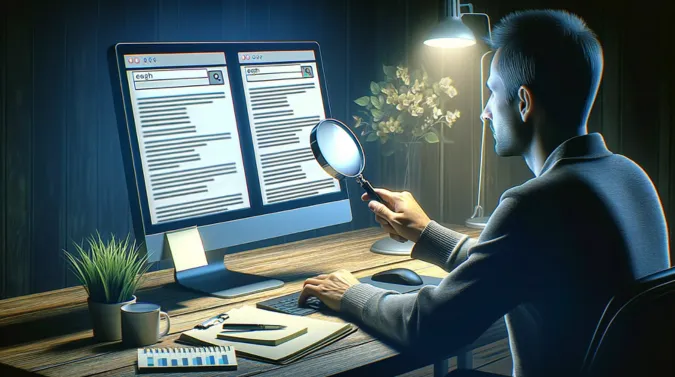
Finally, let’s talk about finding duplicate content. Tools like Raven or Google Search Console are great for this. They can spot duplicate page titles and meta descriptions, which often point to duplicate content issues.
Conclusion
In short, duplicate content can be a bit of a headache for your website’s visibility, but it’s usually easy to find and fix. So, no need to let it linger on your site!
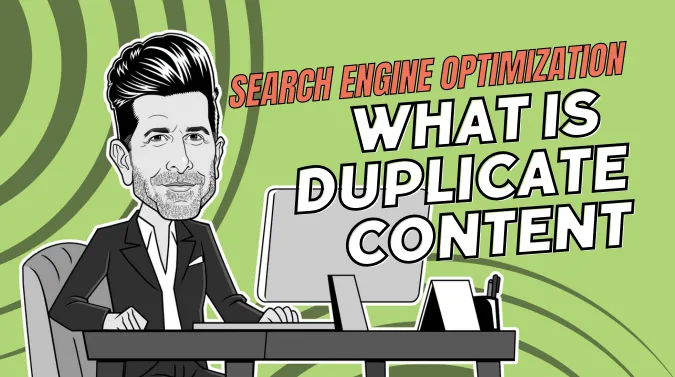
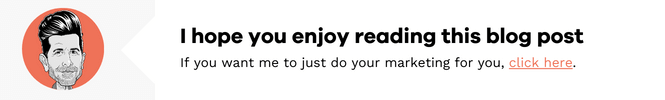

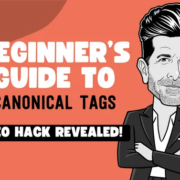


This is just testing to check forms are working very well and tracking in google analytics!