Why is Website Image Optimization Important?
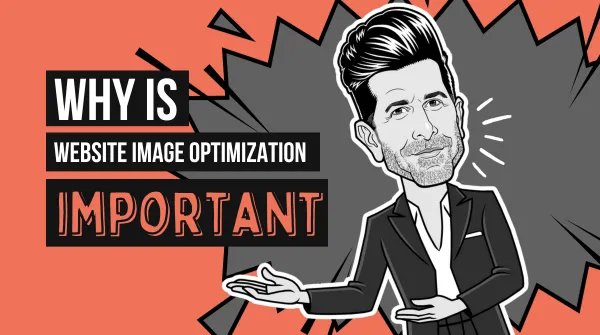
In today’s digital age, having a fast and efficient website is essential to the success of any business. One of the most significant factors that can slow down a website’s load time is images. In this blog post, we will discuss website image optimization and provide tips on how to optimize your images so your website loads faster.
Website Image Optimization
Website image optimization is the process of reducing the file size of your images without sacrificing quality. The importance of website image optimization lies in the fact that slow-loading websites can result in a poor user experience, affecting your website’s bounce rate and ultimately negatively impact your website’s SEO rankings.

File Type(s)
One of the primary factors to consider when optimizing images for the web is the file type. The most commonly used file types for images on websites are JPEG, PNG, and GIF. Of these image types: JPEG is best for photographs, PNG for images with transparent backgrounds, and GIF for simple graphics and animations.
JPEG
JPEG is the most common file type used for images on the web. These images are best suited for photographs as they offer a good balance between image quality and file size. JPEG images use lossy compression, meaning that some image data is lost when the image is compressed. However, the amount of data lost is usually not noticeable to the human eye.
PNG
PNG images are best suited for images with transparent backgrounds. These images use lossless compression, meaning that no image data is lost when the image is compressed. PNG images are generally larger in file size than JPEG images but offer better image quality.
GIF
GIF images are best suited for simple graphics and animations. These images use lossless compression, making them larger in file size than both JPEG and PNG images. However, GIF images offer the ability to create simple animations, making them a popular choice for web designers.
File Size
The size of your image file is another critical factor that can impact your website’s load time. The larger the file size of your image, the longer it will take to load. To optimize your images for web, you need to reduce the file size of your images without sacrificing quality.
There are several ways to reduce the file size of your images, including using image compression tools, optimizing your images for the web, and reducing the dimensions of your images. Image compression tools, such as TinyPNG and Compressor.io, can help you reduce the file size of your images without sacrificing quality.

Optimizing Images for the Web
When optimizing images for the web, it’s important to consider the dimensions of your images. Large images can take longer to load, resulting in slower load times for your website. To optimize your images for the web, you need to resize your images to the appropriate dimensions.
The appropriate dimensions for your images will depend on where you are placing them on your website. For example, if you are using an image as a background image, you will need to make sure that the image is large enough to cover the entire background without appearing pixelated.

Before: 250 KB

After: 55 KB
Image Spriting
So, all of your images are compressed and look great, but the page still does not load as fast as you would like, now what? The next step is to sprite your images. Spriting is a CSS technique that takes all images of a similar width on your page and combines them into one larger image. Say, for instance, you have 5 images that are similar, you can sprite those images into 1, eliminating four server requests in the process. When it comes to web page load times, minimizing server requests is crucial.
Alt Text (Alternative Text)
Alt text is a short description of your image that is read by screen readers for visually impaired users. An Alt text is also used by search engines to understand what your image is about. Including alt text on your images is an important aspect of website image optimization.
When writing alt text, it’s important to keep it descriptive and include your target keyword. However, it’s important not to keyword stuff your alt text, as this can negatively impact your SEO rankings.
Lazy Loading
Lazy loading is a technique that delays the loading of images until they are needed. This can significantly improve the speed of your website, especially for pages with a lot of images. Using a plugin or custom code a website can lazy load images.
CDN (Content Delivery Network)
A content delivery network (CDN) is a network of servers that deliver content to users based on their geographic location. Using a CDN, images are served from the server closest to the user, this can significantly improve load times. Popular CDNs include Cloudflare and Amazon CloudFront.
Website Image Optimization the Secret Formula
Website image optimization is essential for improving the speed and performance of your website. By optimizing your images for file type, size, and dimensions, including alt text, implementing lazy loading, and using a CDN, you can ensure that your website loads quickly and efficiently for all users. A fast-loading website will not only provide a better user experience but also improve your SEO rankings, making it a win-win for your business.
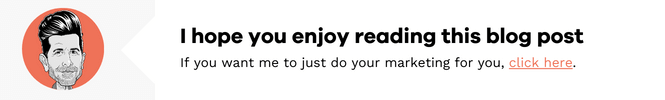



This is just testing to check forms are working very well and tracking in google analytics!