WordPress Calls that are Useful for Beginners

WordPress is a powerful platform that allows users to create and manage websites with ease. However, for beginners, it can be overwhelming to navigate the various features and functions. One way to simplify the process is to familiarize yourself with some of the essential WordPress calls. Predefined functions can assist in customizing and optimizing a website. In this post, we’ll explore some of the most useful WordPress calls for beginners.
What are WordPress Calls?
Predefined functions known as WordPress calls perform specific tasks on your website. You can customize and tailor these functions to suit your needs, making them a powerful tool for website development. Developers create WordPress calls using PHP, a programming language commonly used for constructing web applications.
WordPress Calls for Beginners
wp_head()
You should use the following WordPress calls when working within the template files located in your theme folder (/wp-content/themes/your-themes-name/). Any of the php files inside of your theme folder can use these calls to load dynamic assets on your WordPress website.
Example:
wp_head()
wp_footer()
Inserting content into the head section of a website is accomplished using the wp_head() function, which is a critical WordPress call. This can include stylesheets, JavaScript files, meta tags, and other elements that are essential for optimizing your website. By using wp_head(), you can ensure that your website is optimized for search engines and performs well.
Example:
wp_footer()
bloginfo()
Developers use the wp_footer() function to insert content into the footer section of a website, making it another crucial WordPress call. This can include scripts, analytics code, and other elements that are necessary for tracking website performance. By using wp_footer(), you can ensure that your website is optimized for performance and provides a seamless user experience.
Example:
bloginfo()
get_header()
Developers use the bloginfo() function to retrieve information about a website. This can include the name of your website, the URL, and other metadata that is essential for optimizing your website. By using bloginfo(), you can ensure that your provides a professional appearance and feel.
Example:
get_header()
get_footer()
Developers use the get_header() function to retrieve the header section of a website. This can include the logo, navigation menu, and other elements that are essential for providing a seamless user experience. By using get_header(), you can ensure that your website provides a consistent look and feel across all pages.
Example:
get_footer()
get_template_part()
Developers use the get_footer() function to retrieve the footer section of a website. This can include the copyright information, social media links, and other elements that are necessary for providing a complete user experience. By using get_footer(), you can ensure that your website provides all the necessary information to your visitors.
Example:
get_template_part()
You can use the get_template_part() function to retrieve a specific section of your website, such as the header, footer, or any other section defined in your website template.
Conclusion
WordPress calls provide a powerful tool for website development by allowing customization and optimization of a website. By using these predefined functions, you can simplify the process of creating and managing your website. The WordPress calls discussed in this post are just a few of the many functions that are available. As you become more familiar with WordPress, you can explore additional calls that can help you achieve your goals. By mastering WordPress calls, you can take your website to the next level and provide an exceptional user experience for your visitors.
For more information on WordPress and website development, you can visit WPBeginner, a reputable website that provides in-depth resources and tutorials on WordPress and related topics.
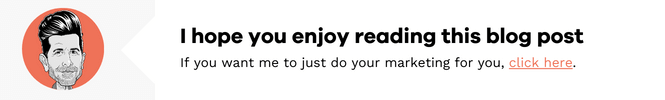


Leave a Reply
Want to join the discussion?Feel free to contribute!