QR Code Best Practices: Optimizing Your Scannable Branding
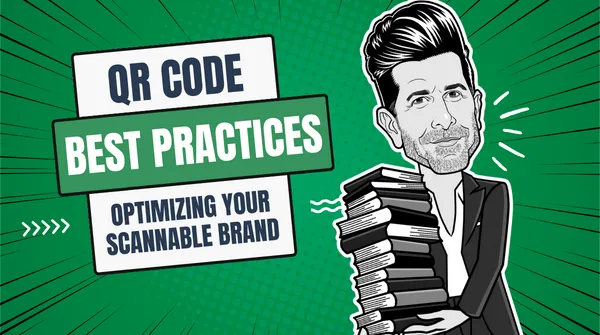
Using QR codes for branding can be an effective way to engage customers and drive traffic to your website.
Here are some best practices to keep in mind when using QR codes for branding:
- Provide a clear call-to-action: Make sure the QR code is accompanied by a clear call-to-action that tells the customer what to do once they scan the code. For example, you might say “Scan this code to learn more about our services” or “Scan this code to receive a quote.”
- Test the code before using it: Make sure the QR code is scannable by testing it on multiple devices and in different lighting conditions. You don’t want your customers to be frustrated by a code that doesn’t work.
- Use a high-quality image: Make sure the QR code is easy to read by using a high-quality image. Avoid distorting the code or using a low-resolution image.
- Keep the design simple: The QR code should be the focal point of the design. Keep the surrounding design simple and avoid clutter that could distract from the code.
- Use the code in appropriate locations: The QR code should be placed in a location where it can be easily scanned by customers. Avoid placing the code in areas with poor lighting or where customers may not have access to their devices.
- By following these best practices, you can effectively use QR codes to promote your brand and engage customers.

Should you use Google UTM trackers with a QR code?
Yes, it is a good practice to use Google UTM trackers with a QR code. UTM (Urchin Tracking Module) parameters are tags that you can add to your URL to track specific information about your traffic sources, such as the source, medium, and campaign name. By adding UTM parameters to the URL that the QR code redirects to, you can track how many people are scanning the QR code, where they are coming from, and what actions they are taking on your website.
Using UTM parameters with a QR code can provide valuable insights into your marketing campaigns and help you make data-driven decisions. For example, if you’re using QR codes in a print ad campaign, you can use UTM parameters to track which publication or placement is driving the most traffic to your website.
To set up UTM tracking for your QR code, you’ll need to create a custom URL with UTM parameters using the Google Campaign URL Builder. Then, you can use this custom URL as the destination URL for your QR code. This will allow you to track the performance of your QR code in Google Analytics or other web analytics tools.
Overall, using Google UTM trackers with a QR code can help you measure the effectiveness of your marketing campaigns and optimize your strategies for better results.

Examples of a URL using UTM trackers for a QR code?
If you wanted to get extremely granular in the data you could create a QR Code for each asset:
https://www.example.com/?utm_source=QRCode&utm_medium=Print&utm_campaign=Truck
https://www.example.com/?utm_source=QRCode&utm_medium=Print&utm_campaign=BusinessCard
https://www.example.com/?utm_source=QRCode&utm_medium=Print&utm_campaign=Flyer
Let’s break down what each of the UTM parameters means:
- utm_source: This parameter identifies the source of the traffic. In this case, the source is a QR code.
- utm_medium: This parameter identifies the medium of the traffic. In this case, the medium is a print.
- utm_campaign: This parameter identifies the campaign name. In this case, the campaign is the collateral its printed on.
When someone scans the QR code and visits the URL, Google Analytics will track the visit with the UTM parameters. You can then view the data in Google Analytics to see how many people visited your website from the QR code, how long they stayed on your website, what pages they visited, and other metrics. By using UTM parameters in your URL, you can gain valuable insights into how your QR code is performing and optimize your marketing campaigns for better results.
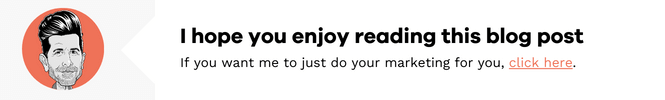


Leave a Reply
Want to join the discussion?Feel free to contribute!